How to get the Manual I Purchased
When you purchased the manual, you would have been required to provide a password that is saved along with your email address. This basically created your account on this shopping program.
Normally, after you complete your purchase you are brought to a "success" web page that shows what you just purchased and if you scroll down you will also see a download button to transfer your new purchase(s) to your computer.
Sometimes these download buttons are overlooked. For whatever reason, you can still get to the download button.
First make sure you are logged in.
In the upper left corner of the shopping program you will either see a link for "Login" or you will see "Log Out". If you see Log Out you are already logged in. If you see Log In then you need to click that and provide the email address that you used when you purchased and the password that you provided during your first purchase.
My Password is not working!
Not to worry. Just below the password entry box is a link you can use to have a temporary password emailed to you. This does require that you have used a correct email address. The email is sent immediately, but can take a minute or two to get through your mail servers filter and sorting system. THIS PASSWORD EMAIL WILL VERY LIKELY END UP IN YOUR SPAM FOLDER Once you get that email you will be able to log in to the system.
Next to the "Log Out" menu choice you will now see a "My Account" menu choice. Click on that and you will see all your previous orders displayed. Click the "View" button to open the order and on that web page will be your download button to have your manual sent to your computer.
My Order Isn't Here or The Download Button is Missing or Grey'd out
No need to panic. If the order isn't there then that means it didn't fully process. For some reason the payment was not processed and so the order was not completed. You can attempt to order it again or contact support for help.
If the button is missing or unavilable to click on it could be that the download has expired. You have 7 days OR 5 download attempts to get your manual. If it's been more than 7 days or you've downloaded 5 times then the download button becomes unavailable. You will need to contact support OR purchase another copy.
Pictures worth a thousand words...
Normally, after you complete your purchase you are brought to a "success" web page that shows what you just purchased and if you scroll down you will also see a download button to transfer your new purchase(s) to your computer.
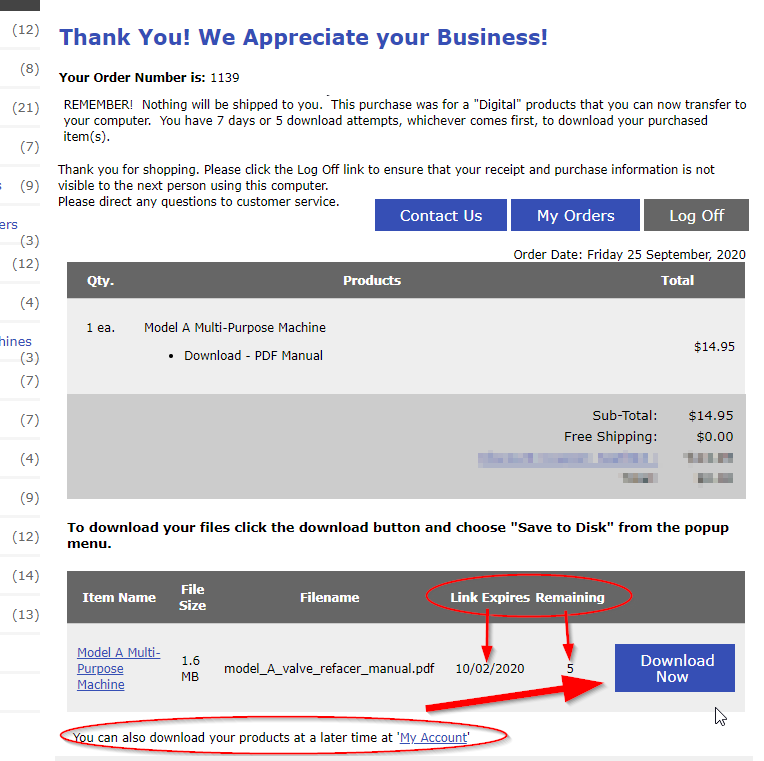
In the upper left corner of the shopping program you will either see a link for "Login" or you will see "Log Out". If you see Log Out you are already logged in. If you see Log In then you need to click that and provide the email address that you used when you purchased and the password that you provided during your first purchase.
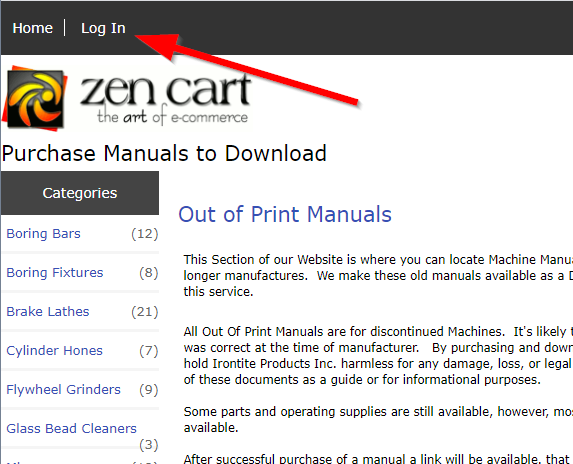
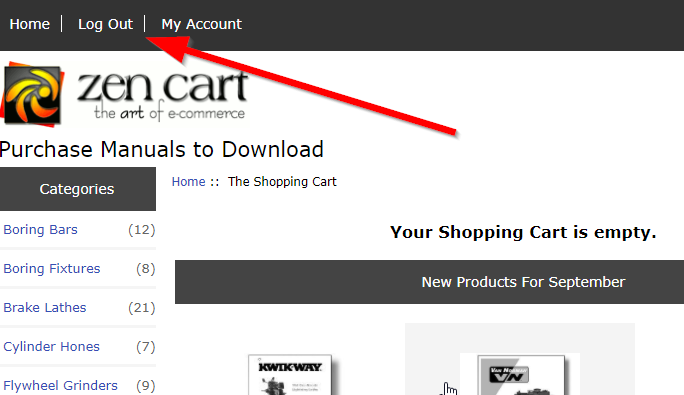
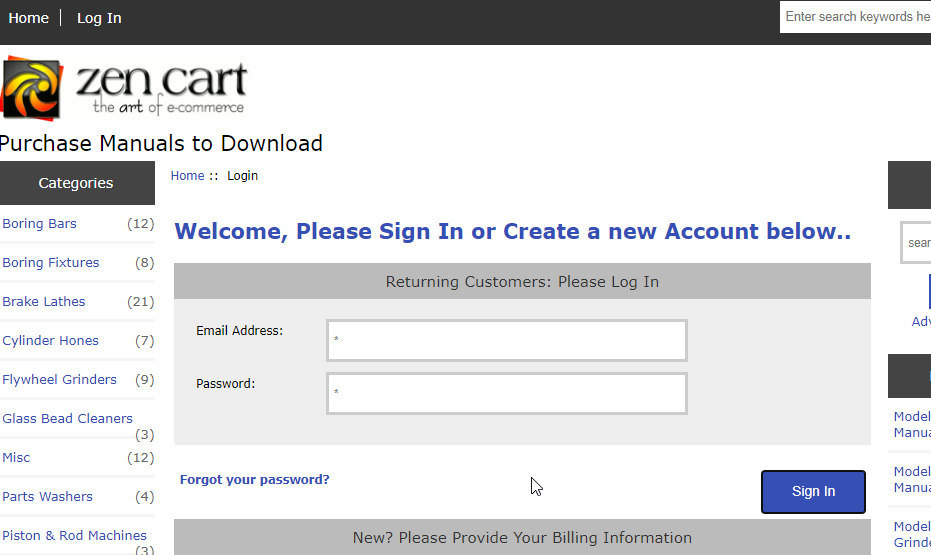
My Password is not working!
Not to worry. Just below the password entry box is a link you can use to have a temporary password emailed to you. This does require that you have used a correct email address. The email is sent immediately, but can take a minute or two to get through your mail servers filter and sorting system. THIS PASSWORD EMAIL WILL VERY LIKELY END UP IN YOUR SPAM FOLDER Once you get that email you will be able to log in to the system.
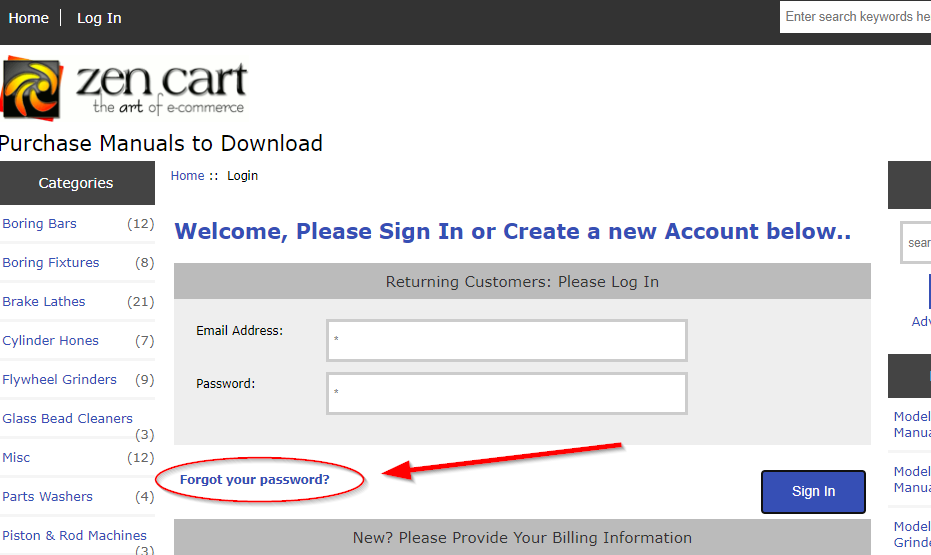
Next to the "Log Out" menu choice you will now see a "My Account" menu choice. Click on that and you will see all your previous orders displayed. Click the "View" button to open the order and on that web page will be your download button to have your manual sent to your computer.
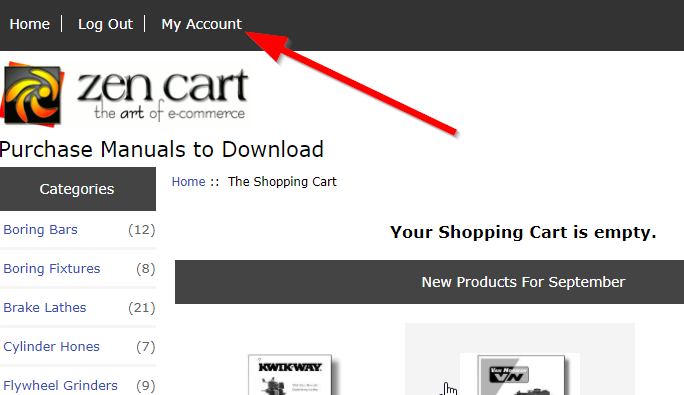
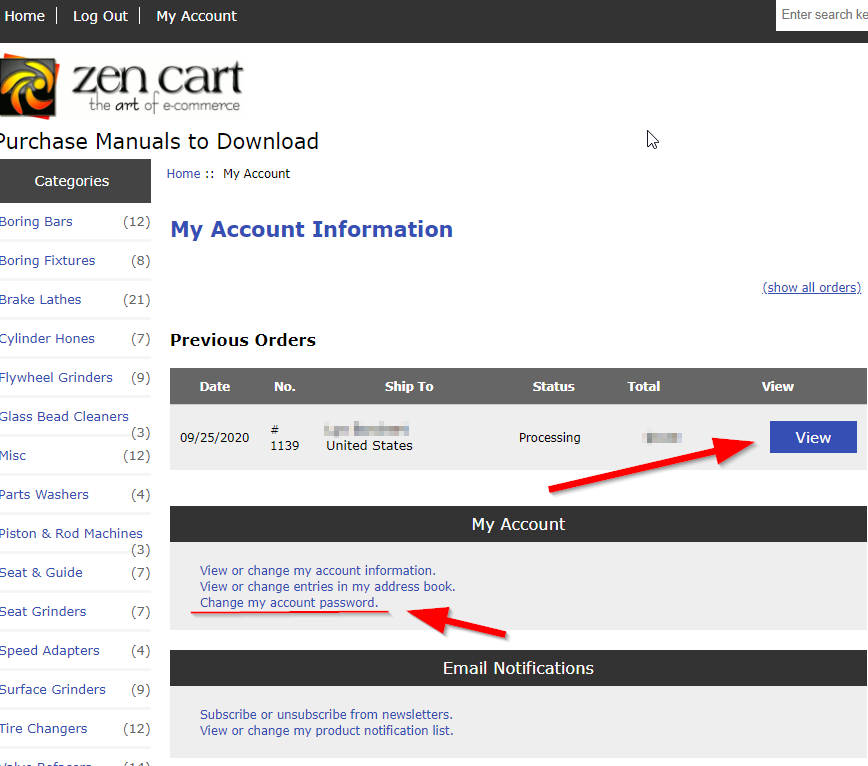
After clicking on the VIEW button you will see the same kind of web page that displays right after a successful purchase. Be sure you scroll down to see the download button.
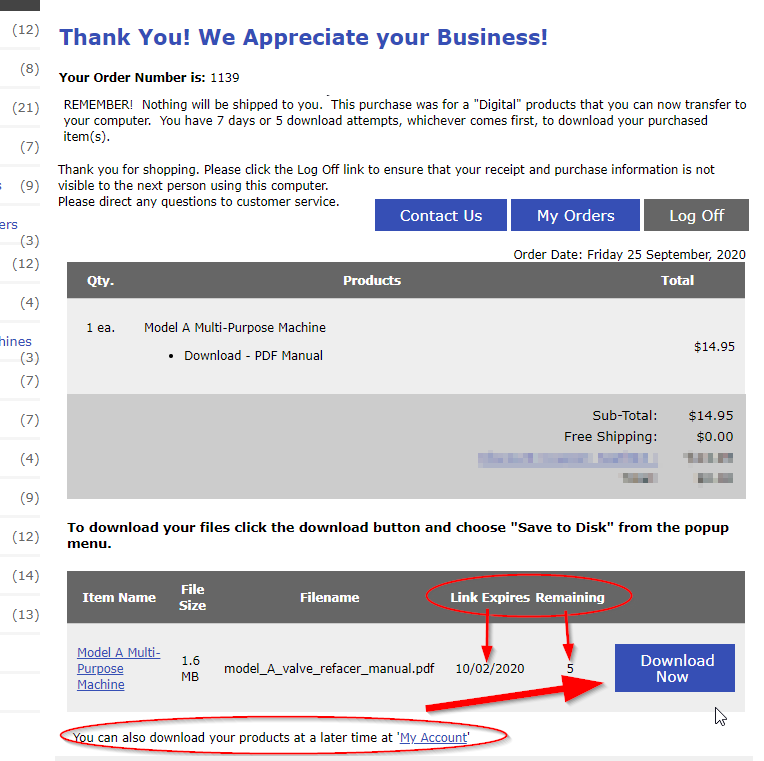
My Order Isn't Here or The Download Button is Missing or Grey'd out
No need to panic. If the order isn't there then that means it didn't fully
process. For some reason the payment was not processed and so the order was not
completed. You can attempt to order it again or contact support for help.
If the button is missing or unavilable to click on it could be that the download has expired. You have 7 days OR 5 download attempts to get your manual. If it's been more than 7 days or you've downloaded 5 times then the download button becomes unavailable. You will need to contact support OR purchase another copy.
